You can select Japanese or English as a language in Web Parts.
If you change the language, both screens of administration and that appears on the site are changed automaticaly.
From Japanese to English
You click "English" on the upper right corner, you can change the language to English.

The following message comes up if you select the "English" on the upper right corner.

You click "OK", you can change the language to English.
From English to Japanese
You click "日本語" on the upper right corner, you can change the language to Jpanese.
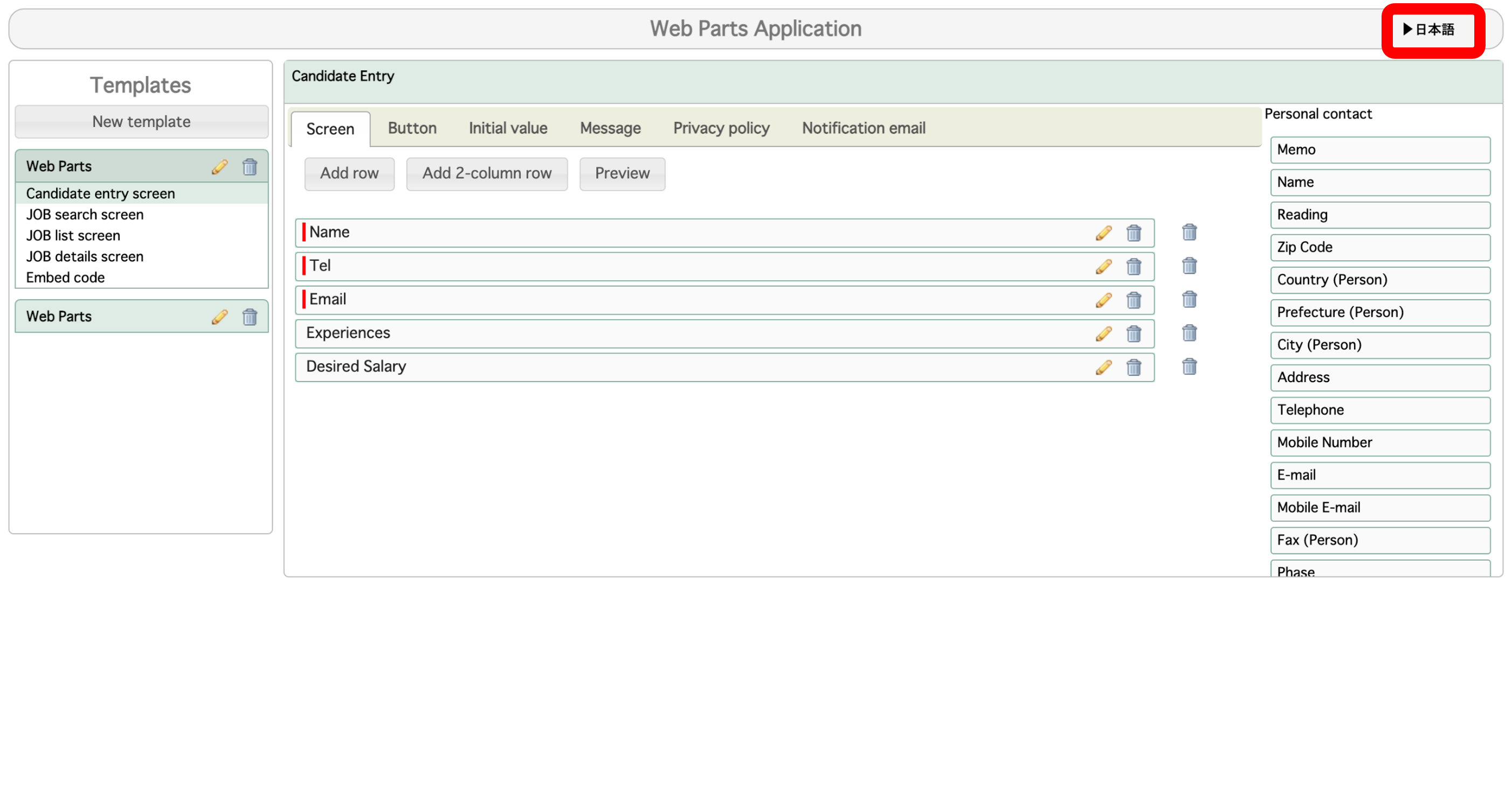
The following message comes up if you select the "日本語" on the upper right corner.
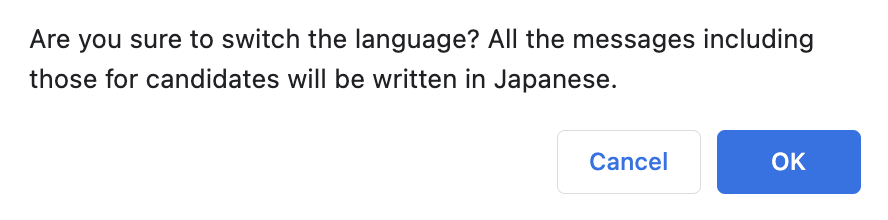
You click "OK", you can change the language to Japanese.