PORTERS Version 7.1.0 will have the following changes.
* "HRBC" has been renamed "PORTERS" since April 1st, 2022.
【Date and Time】
September 29th, 2022(Thu.)06:00~09:00
* 24 hour clock system
* The maintenance time may be slightly off
* Services will be available as usual during the maintenance hours
【New Features】
1 It is now possible to share the list of data checked on the list screen.
- Until now, it was necessary to use the Filter function, etc., to display a list of data to be shared, but now it is possible to share a list of selected data by simply checking a check box.
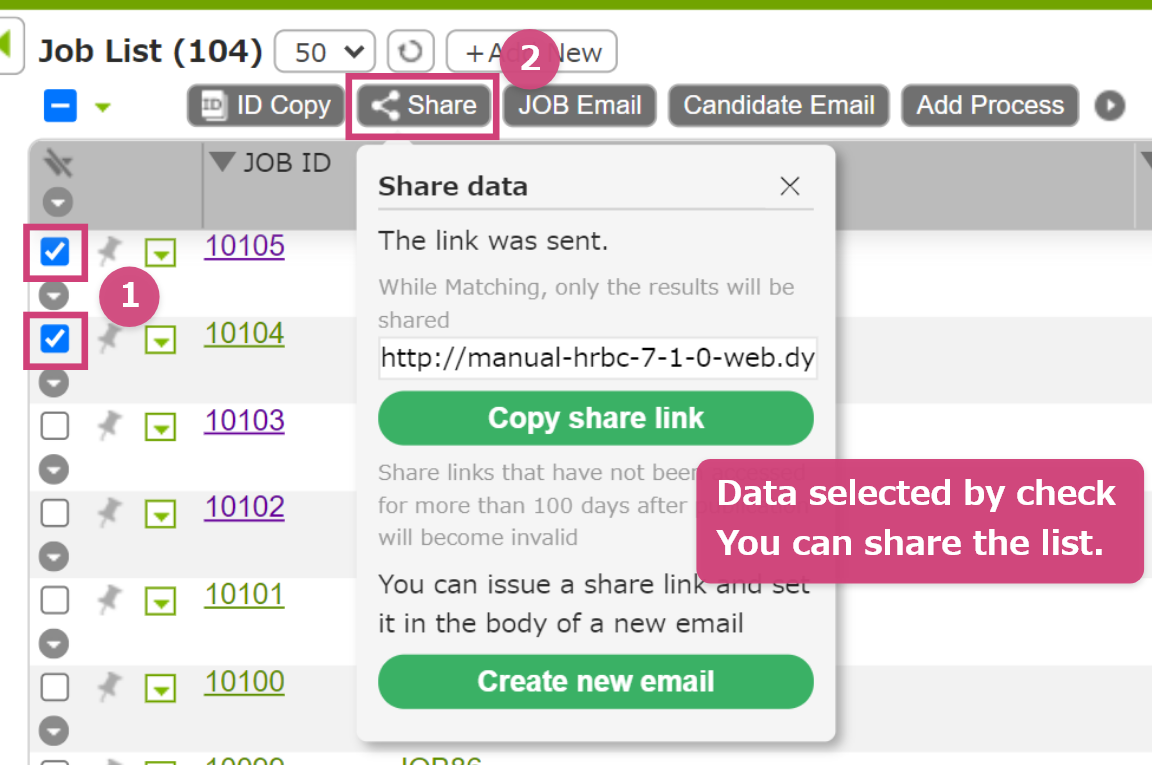
- In addition, when sharing from "Create New Email", the sharing link was previously removed from the body of the email when an email template was selected, but we have updated the functionality so that the link remains in the body of the email.
2 It is now possible to share data from the detail screen.
- You can share data by publishing a share link on the detail screen.
- You can also use an email template when sharing from "Create New Email".
*"Inhouse Sharing" on the Add New/Edit screen would disappear, so please use "Create New Email" here from now on.
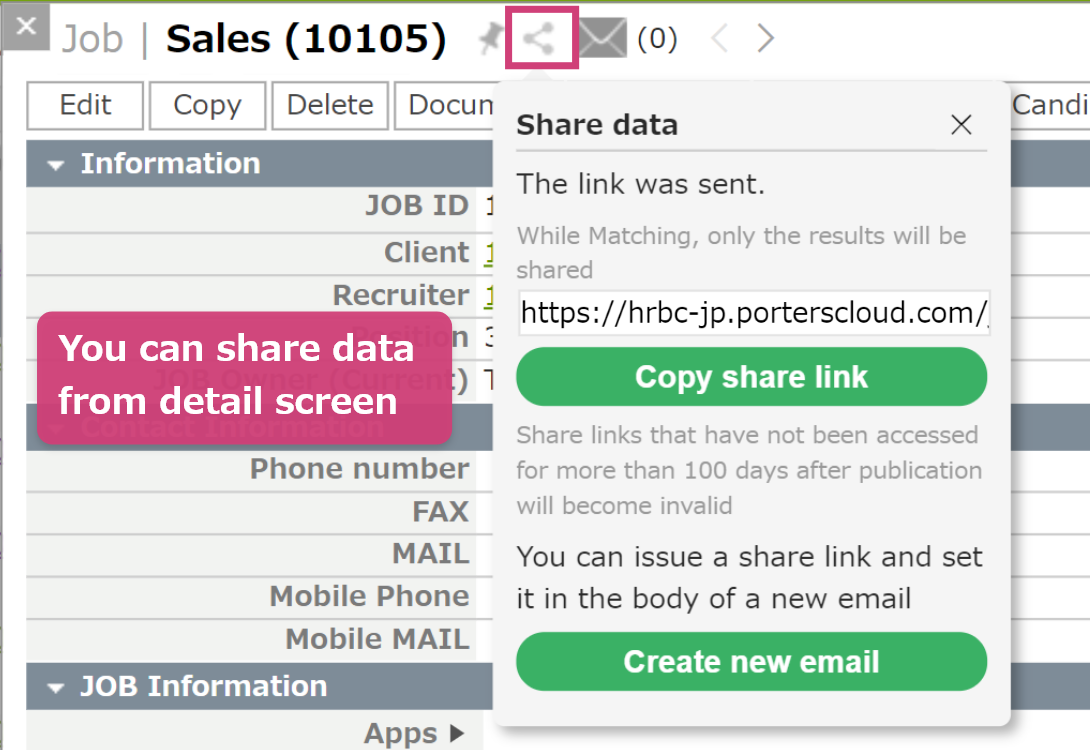
【Feature Updates】
- Added a default item "Registration Number" to the Sales (Revenue) hierarchy.
(This item is for entering registration numbers in advance of the introduction of Japan's invoice system in 2023.) - The maximum number of characters for Multi Line Text type has been updated to 16,000 characters.
- Progress NAVI service has been terminated.
The list screen covers the functions of the Progress NAVI, so please click here (Japanese page only) for details.
【Bug Fixes】
- In the security group function, the following functions have been modified to be able to change their permissions.
- JOB > Action menu > Send Candidate Email
- JOB > Action menu > Resume search
- Resume > Action menu > Send JOB Email
- Resume > Action menu > Job search
- Resume > Sublist Process Bulk > Multi-job Mail
- Fixed a problem in the Sort/Filter function where data in the list screen would be hidden from the top of the list if you kept scrolling down when there were too many options.
- Fixed a problem in which decimal points were displayed on the detail screen even if "Precision" was set to 0 for number and currency type items.
- Fixed a problem in which numbers with "," could not be pasted into number and currency type items when copied.
- Fixed a problem in which, after selecting a drop-down option in the detail or list screen, clicking "Save" with the drop-down still open would not update to the selected option.
- Fixed a problem in which the contents of a reference type item that references a choice type item were not displayed in the Quick preview.