HR- Business Cloud ( termed as HRBC) Version 5.1.0 will have the following changes.
※This Article was Translated Automatically.
【Date and Time】
August 17th, 2021(Tue.)07:00~09:00
※24 hour clock system
※The maintenance time may be slightly off
※Services will be available as usual during the maintenance hours
【New Feature】
Show phase checkboxes in New List View
- Phase check boxes will appear in the Search Condition Sidebar of the New List View.
- In the search results, you can see how many of the latest phases of each data exist for each phase.
- You can check the numbers for each phase and determine the work to be done. For example, "Phase Entry needs to be handled immediately, so we need to keep the number at zero."
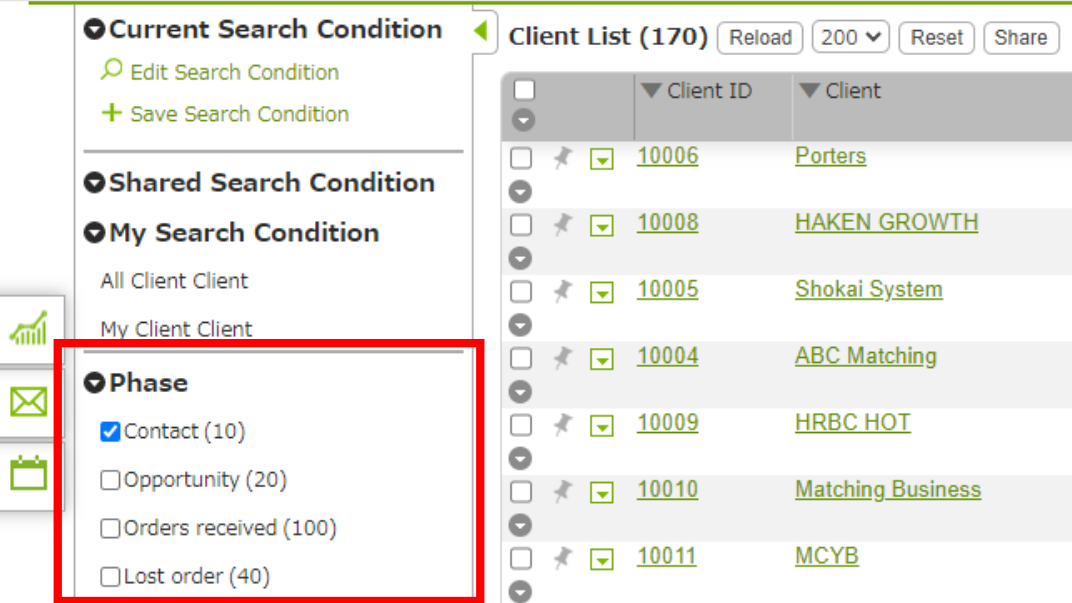
【Feature Updates】
- In Search Condition Sidebar, "Current Search Condition", "Edit Search condition" and "Save Search Condition" are now displayed in a fixed position even when scrolling.
- In the sort / filter dialogs for Single Line Text items and Multi Line Text items, the text box now displays "Search".
【Bug Fixes】
- Fixed a bug in the Activity List of the New List View that it was not possible to display all participants when multiple participants were registered.
- Fixed a problem that an unintended job was selected or an error message appeared on the "Add Process" screen when [+Add New] was clicked from the "Sublist | Process" of Client / Recruiter / Person in the New List View. Changed so that the "Process - New" screen is displayed instead of the "Add Process" screen.
- Fixed a bug in the Resume List where an error message dialog was displayed after merging Person.
- Fixed a bug in which long URLs were not displayed in the "Current Search Condition" section of the search condition sidebar when searching by entering a long URL in the URL type item.
- Fixed a bug in which choices were not displayed in the edit screen when importing a resource that contains a Reference type item whose referent is a choice type item of a higher level.
- Fixed a bug that the keyword search with the keyword "&" was not displayed on the search condition sidebar.
- Fixed a bug where the search criteria were not displayed correctly in the search criteria sidebar of the list screen displayed by clicking the number of phases in the dashboard.
- Fixed a bug in the "Send JOB Email" screen, if you click on "File" for a Job, open the "Add Attachment" screen, close it, and then reopen it, you will not be able to select the attachment file.
- Fixed a bug in the edit screen of "Menu & List view" in the customize screen that the items set below the corresponding items in the "List" of New List View are not displayed when the items set to be displayed in the "List" of New List View are deleted in the "Detail View & Items" of the customize screen.
- Fixed a bug that search conditions of Option type items (Search Box (Single Selection / Multiple Selection) format and Check Box (Multiple Selection) format) are not displayed in the "Current search condition" of the search condition sidebar.
- Fixed a bug where the background of the "Search Condition - New" dialog would turn black when clicking [Save Search Condition] multiple times in a row.
- Fixed a bug in the search screen that after clicking on a search condition to execute a search, the search condition sidebar would select a different search condition than the one clicked on.
- Fixed a bug in the Color Settings of Number type and Age type items that if you enter a numeric value in the setting range and then return the entered value to empty, it cannot be saved.
- Fixed a bug in which the Color Settings of Date type and Date Time items did not reflect the settings when they were set to [0 Days Within (from today)].
- Fixed a bug in the Color Settings of Number type item, Age type item, Date type items, and Date Time type items, where an error would be displayed if a number was entered in double-byte characters.
- Fixed a bug that the icons for "Required", "Web", and "Form" were not displayed when the edit screen for each item was displayed on the List of the New List View.
- Fixed a bug in the sort / filter dialogs to ensure minimum width and height when shrinking them.
- Fixed a bug that when selecting "Recipients" from the search box in the "In-house Sharing" section of the screen that appears on the left side after pressing the Action Menu "Add Process" in the Job List or Resume List of the New List View, it was not possible to select it using the directional keys on the keyboard.