PORTERS Version 5.7.0 will have the following changes.
* "HRBC" has been renamed "PORTERS" since April 1st, 2022.
【Date and Time】
April 12th, 2022(Tue.)06:00~09:00
※24 hour clock system
※The maintenance time may be slightly off
※Services will be available as usual during the maintenance hours
【New Features】
When using the New List View to perform matching, the Job and Resume can now be compared on the same screen.
- When matching is performed, the matched data is displayed at the top of the screen and the matching results are displayed at the bottom of the screen.
This makes it easier to perform matching operations because you can compare Resumes and Jobs on the same screen.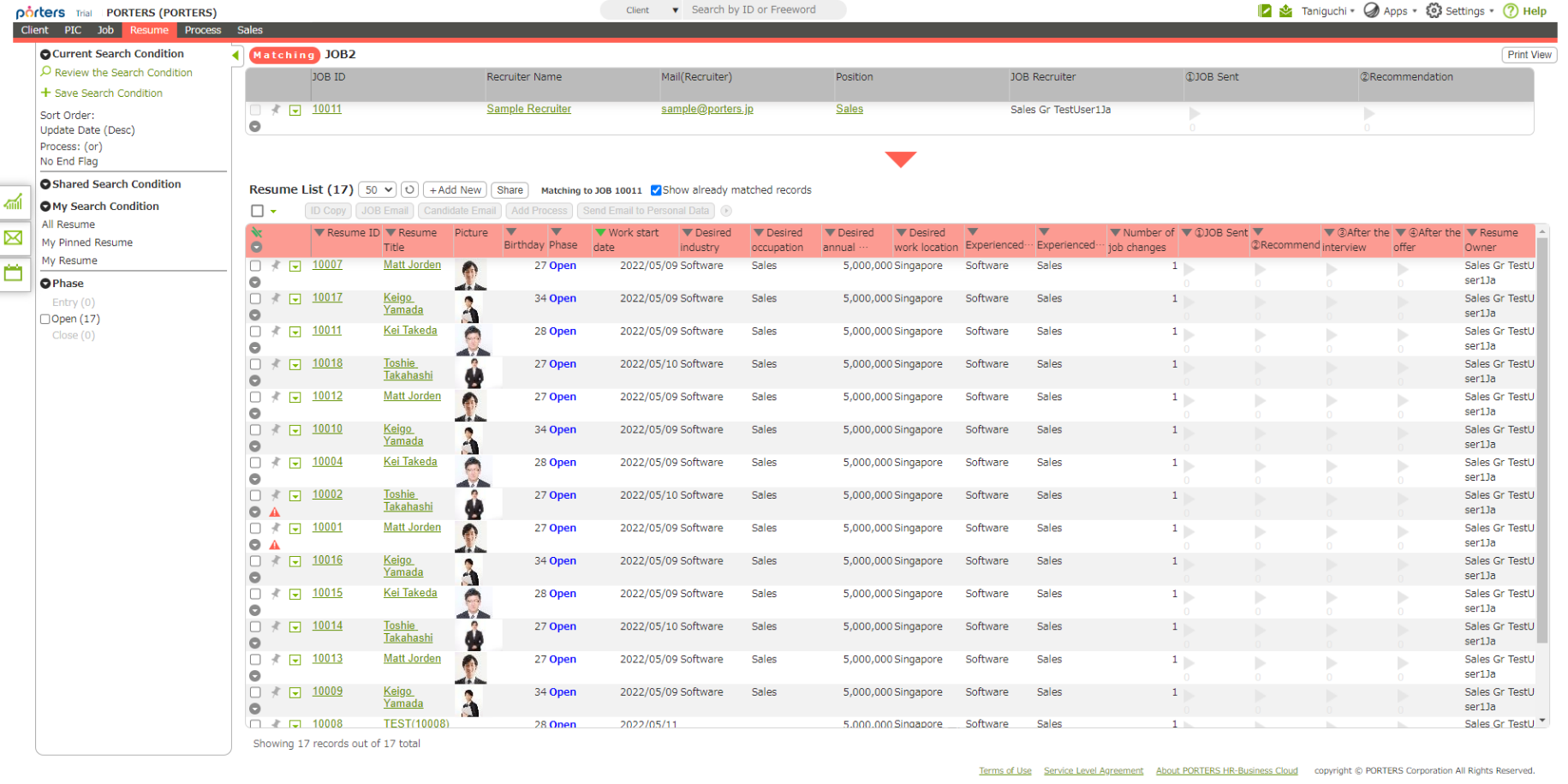
- For example, when matching Resumes from a Job, you can sort and prioritize the list of matching results in order of earliest [Work start] while viewing a Job at the top of the screen.
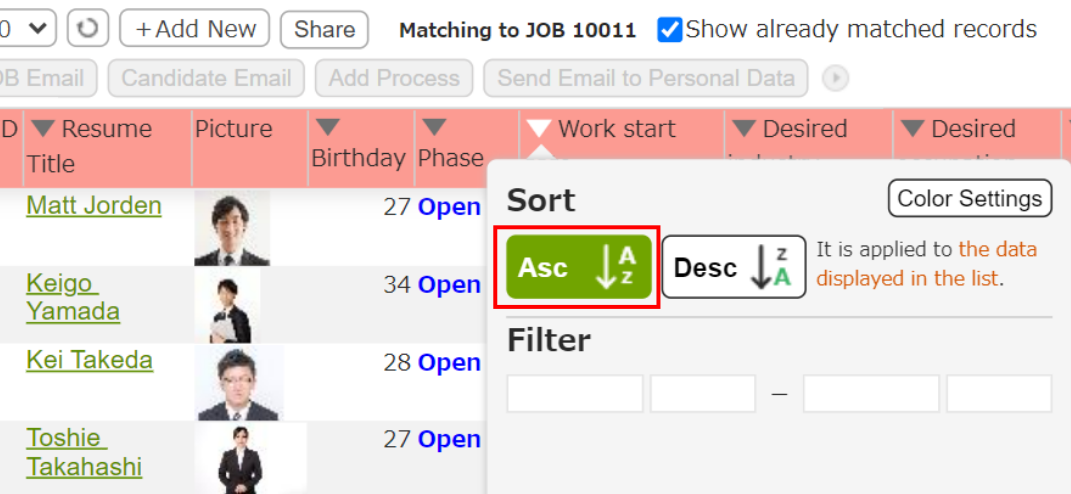
【Feature Updates】
- When clicking the "▼[Expand All]" button (red frame) for each data in the New List View, all characters are now displayed without being abbreviated by [...].
* Clicking the batch "▼[Expand All]" button (blue frame) on the item line will increase the number of characters displayed, but not all characters will be displayed.
These are the same specifications as before release.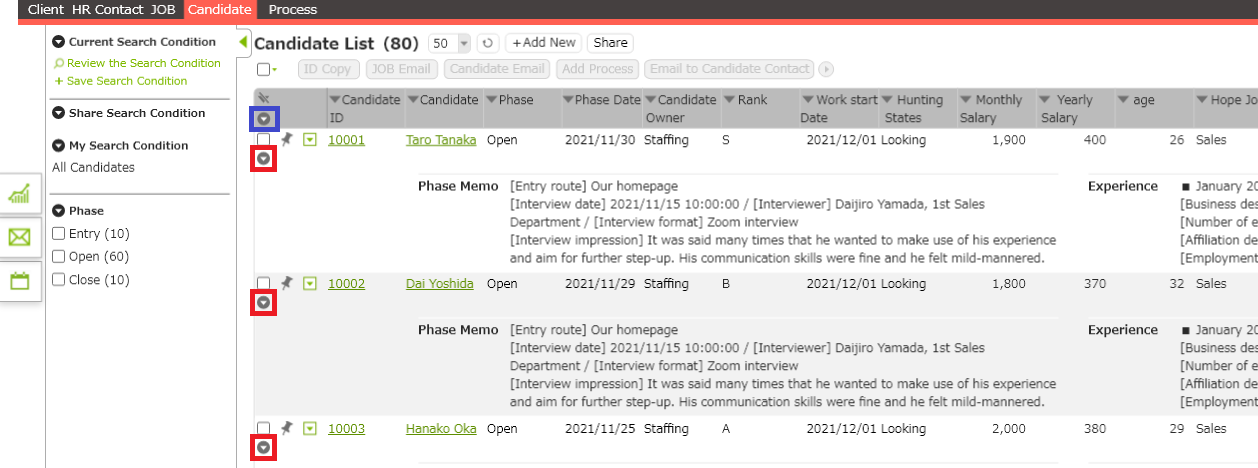
-
- Specification Details
- If you click the "▼[Expand All]" button (red frame) for each data:
"Fields to be displayed in the List View" ⇒ Display all characters.
"Items to be displayed in the Summary View" ⇒ Display all characters. - If you click the batch "▼[Expand All]" button (blue frame):
"Fields to be displayed in the List View" ⇒ Display up to 5 lines and abbreviate thereafter with [...].
"Items to be displayed in the Summary View" ⇒ Display up to 10 lines and abbreviate thereafter with [...].
* These are the same specifications as before release.
- If you click the "▼[Expand All]" button (red frame) for each data:
- Specification Details
【Bug Fixes】
- Fixed a bug in which the Recruiter for the Process associated with a Job was not automatically changed when the Recruiter was changed on the Job edit screen.
- Fixed a bug in the search screen in which results were not displayed correctly when the following procedure was used to execute a search.
Steps: Enter [Text] in a search box type choice item→Select [Option] leaving the entered text→Save as search condition→Execute the relevant search condition from the top page or global menu