PORTERS Version 5.8.0 will have the following changes.
* "HRBC" has been renamed "PORTERS" since April 1st, 2022.
【Date and Time】
May 10th, 2022(Tue.)06:00~09:00
※24 hour clock system
※The maintenance time may be slightly off
※Services will be available as usual during the maintenance hours
【New Features】
In the New List View, you can now add individual matching criteria to "Job" and "Resume".
- You can check highly accurate matching results for each "JOB" and "Resume" that matches your desired conditions.
- For example, if a resume requests "remote work" or "less than 20 hours overtime", the matching conditions can be specified and saved individually.
Therefore, the system can display highly accurate job matching results that match the desired conditions.
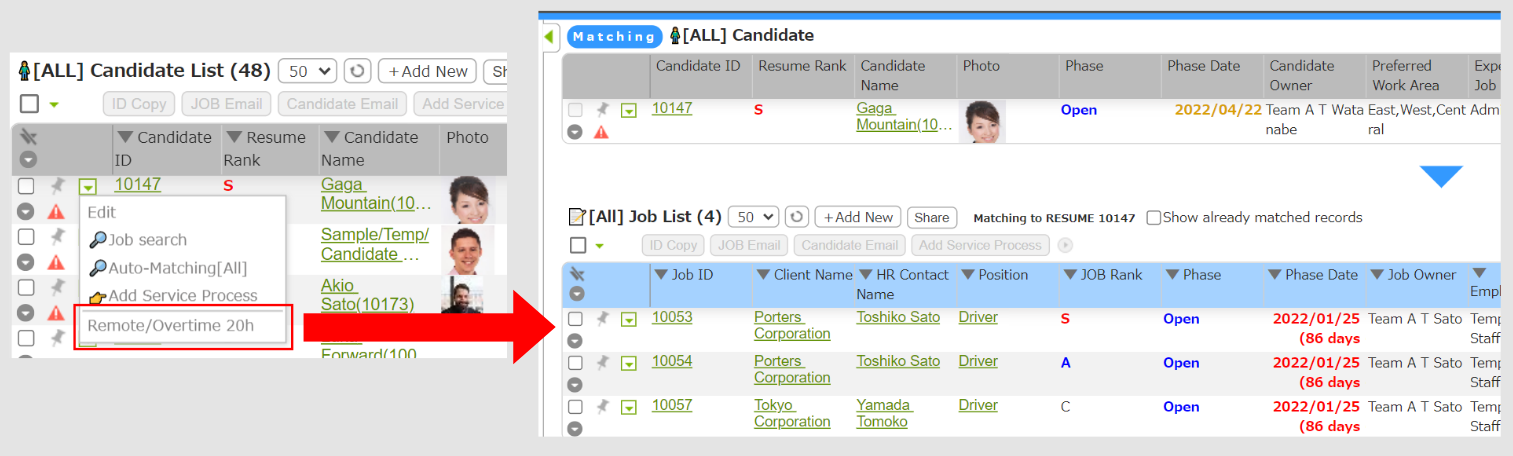
【Feature Details】
- Clicking "Review the search Condition" on the matching screen will display a search screen with an accompanying "Quick View" of the "JOB" or "Resume" being matched.
- By reviewing the search screen and the "Quick preview," you can add or edit search criteria to better match your preferences.
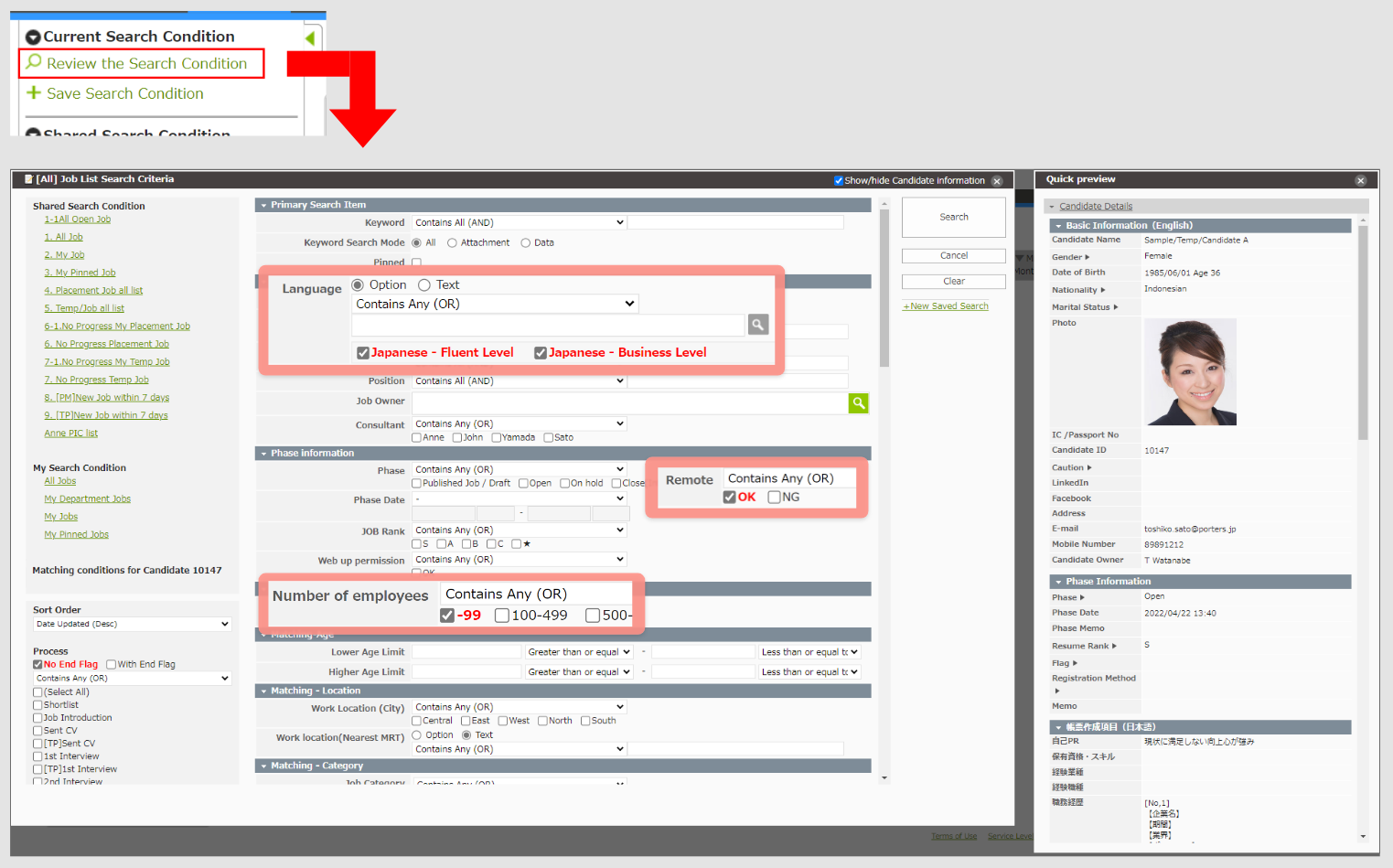
- Click on "+New Saved Search " to save it as an individual matching criteria for the "Job" or "Resume" listed in the Quick preview.
- Individual matching conditions are added to the bottom of the saved "JOB" or "Resume" action menu and can be executed.
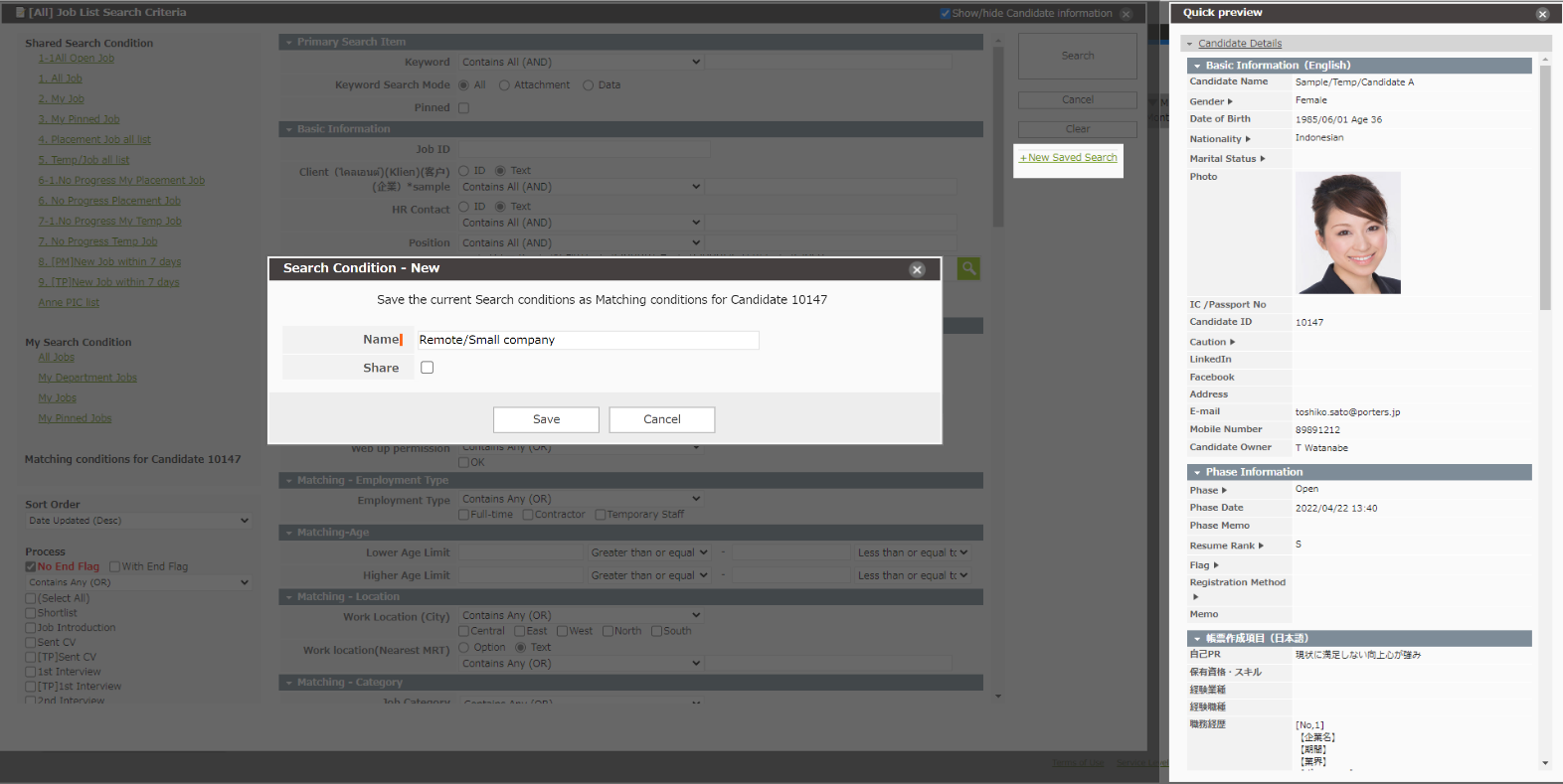
- When clicking on "Resume Search" or "Job Search," you will also see a "Search Screen" with an accompanying "Quick preview" where you can save individual matching criteria.
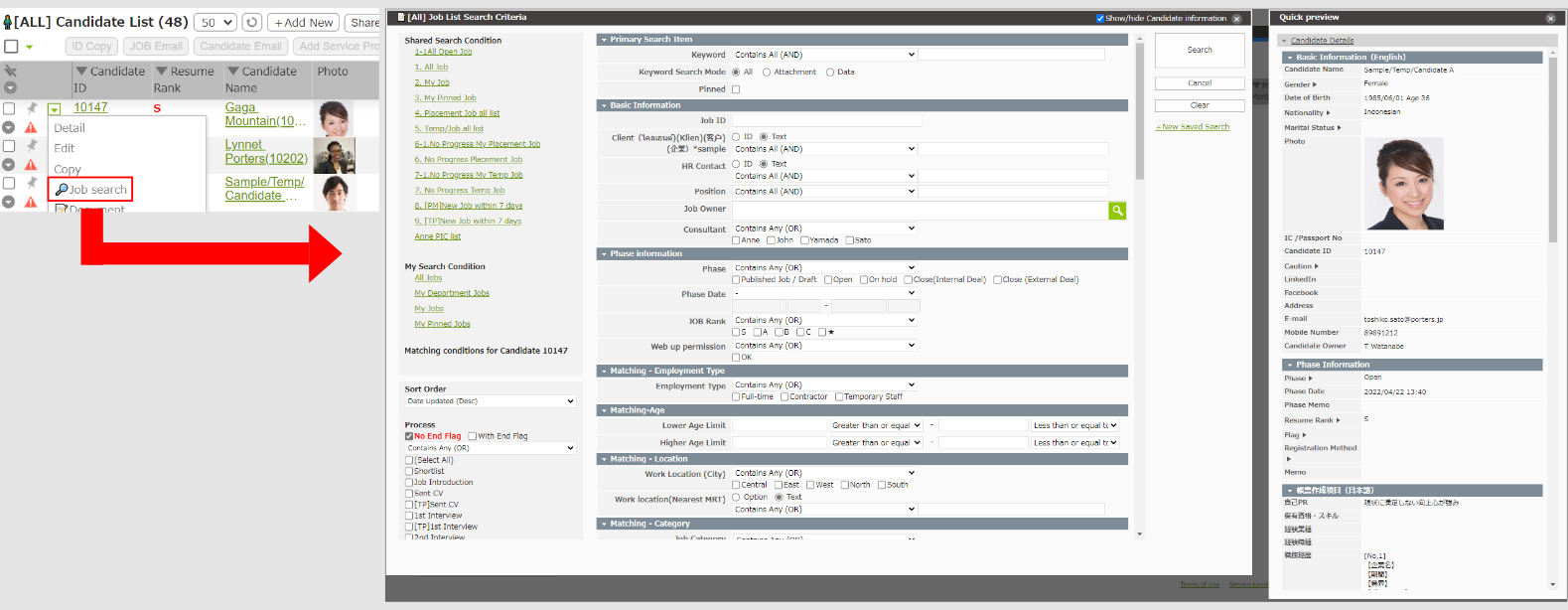
【Feature Updates】
- The functionality has been updated to allow up to 10 "Items to be displayed in the Summary View" to be set.

- If you click "Expand all" and open the same list screen again, the list screen can be displayed in the "Expand all" state from the next time onward.

- Updated functionality so that all text is displayed when opening the Quick Field Edit screen for"Items to be displayed in the Summary View" and "Multi Line Text Type Items" on the list screen.
* If there is so much text that the Quick Field Edit screen is missing from the screen, a scroll bar will appear. - Updated functionality so that "text links" are also displayed at the same height when batch "Expand all" is clicked.
- The functionality has been updated so that all "text links" are also displayed when "Expand all" for each data is clicked.
【Bug Fixes】
- Fixed a problem in which some of the options were missing from the screen when Quick Item Edit was displayed with a option-type item set to the right edge of the list screen.