HR- Business Cloud ( termed as HRBC) Version 4.2.0 will have the following changes.
※This Article was Translated Automatically.
【Date and Time】
April 27th, 2021(Tue.)06:00~09:00
※24 hour clock system
※The maintenance time may be slightly off
※Services will be available as usual during the maintenance hours
【New Feature】
- Added the dates that can be selected in the search conditions(Date, Date Time)
- Added "45 days" to date search conditions
Additional options: Past 45 Days / 45 Days ago / Next 45 days - Added "Up to XX days in the future" "From Today" "From Tomorrow" to date search conditions
Additional options: Up to 1 days in the future / Up to 3 days in the future / Up to 7 days in the future
/ Up to 14 days in the future / Up to 30 days in the future / Up to 45 days in the future
/ Up to 60 days in the future / Up to 90 days in the future / Up to 120 days in the future
/ Up to 180 days in the future / From Today / From Tomorrow
▼The differences between "Next XX days (Existing options)" and "Up to XX days in the future (Released options)" are as follows.
- "Next XX days" creates search criteria from today to future XX days
Example) If the search date is 2020/11/14, if you specify the "Future 7 days" in the search condition,
From 2020/11/14 00:00:00 – To 2020/11/21 23:59:59 Get the data
- "Up to XX days in the future" sets the specified XX date to the To date, and From leaves it empty.
Example) If the search date is 2020/11/14, if you specify the "Up to 7 days in the future" in the search condition,
From [Do not set search conditions] – To 2020/11/21 23:59:59 Get the data
You will be able to get all the data before 11/21 including the past ones.
- Added "45 days" to date search conditions
- We changed the search criteria for the initial setting
- "My Department {{Menu}}" is added for the original search in each resource created at the time of user registration.
- Search criteria other than the Process hierarchy: Select "My Department All the users" in the owner item of each menu
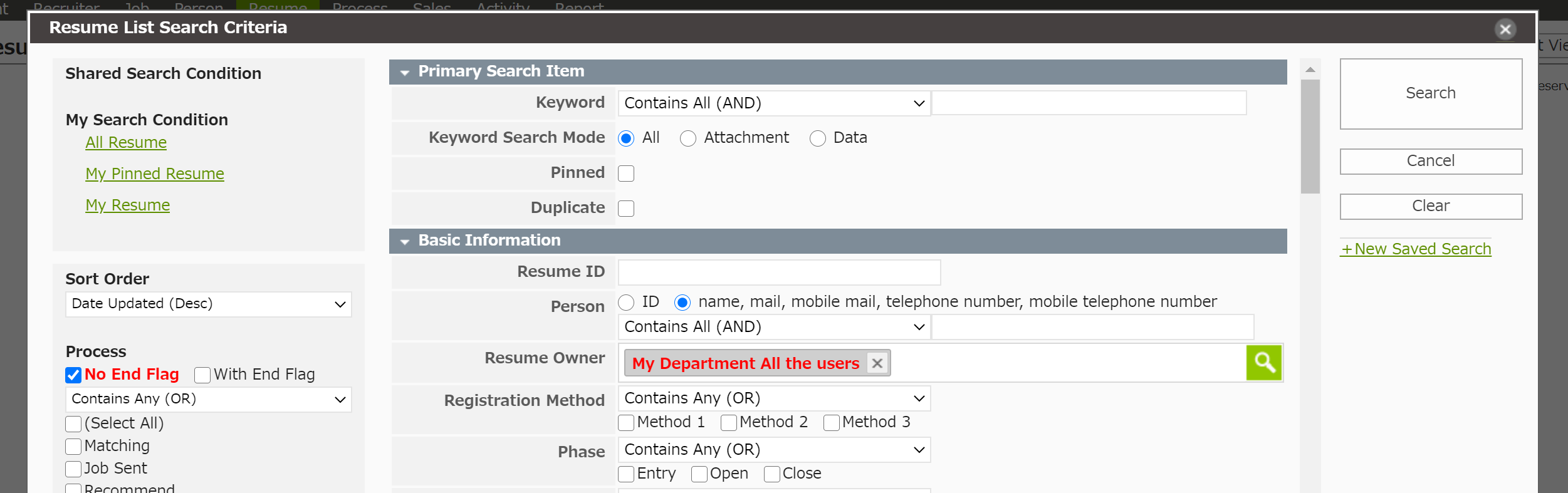
- Search criteria for the Process hierarchy:
・Set "My Department All the users" in the "Relation Owner" field and check [Job] / [Resume] / [Prosess]
・Set "Does not contain" in the "End Flag" field and check "Close".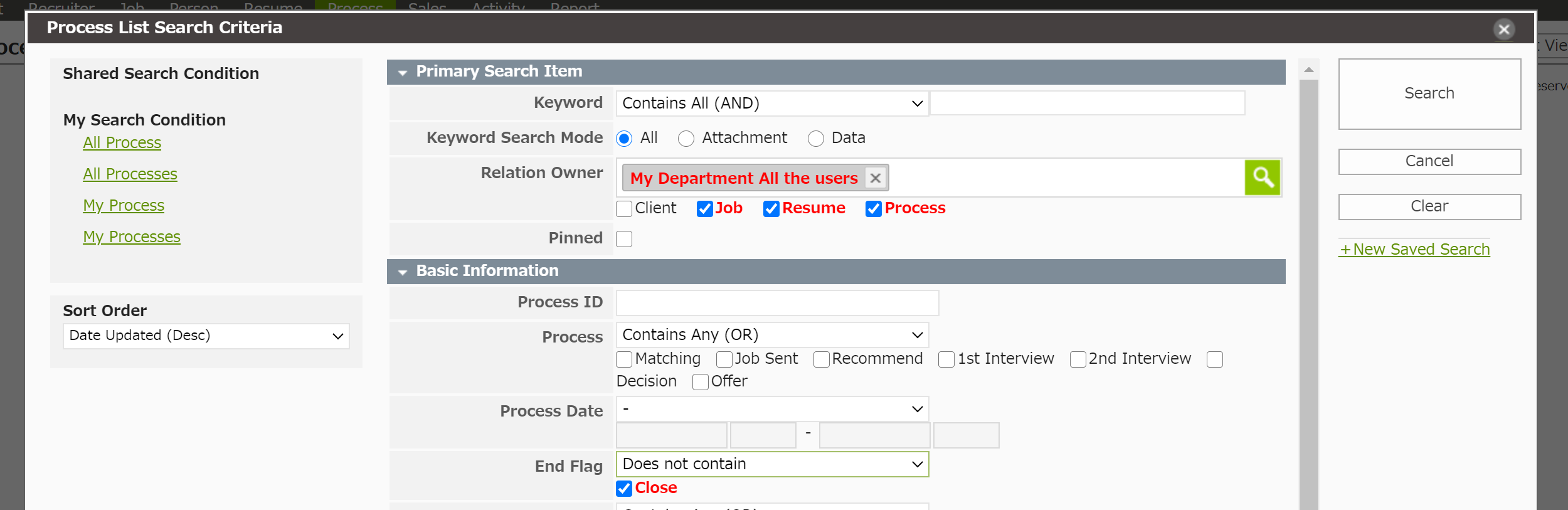
- You change the search criteria of the original search "My Process" of the Process hierarchy that is created at the time of user registration
* The initial condition "My Process" will be changed not only for new users who will be added, but also for existing users.
[Before the change]
・Set the login user name in the "Process Owner" field
・Set "Does not contain" in the "End Flag" field and check "Close".
[After the change]
・Set the login user name in the "Relation Owner" field and check [Job] / [Resume] / [Prosess]
・Set "Does not contain" in the "End Flag" field and check "Close".
- It has changed the location for the menu to set the login password requirements
[Before the change]
Settings > Company Profile > Password Security Settings
[After the change]
Settings > Password Policy * The Settings menu can only be accessed by the System Administrator. - You can now select whether BCC can be added or not for mail BCC settings
-
You can now limit whether users can set their own BCC when sending emails
options: Allow User Input/ Deny User Input
* The settings are saved when the radio button is set - The menu name has been changed
[Before the change]
Settings > BCC
[After the change]
Settings > BCC Settings * In addition, various menu names in the settings have been changed
-
- You can now change the resource name alone
- A pencil button to edit the resource name has been added in the following location
Settings > Customize > "Detail View & Items" for each resource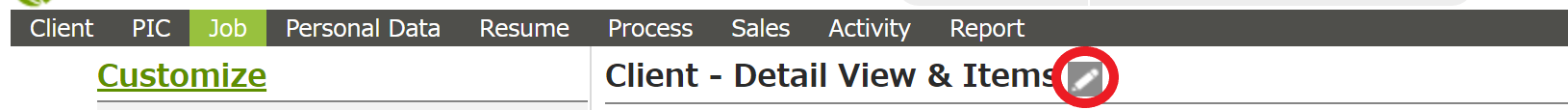
- With this, the menu name and resource name were linked until now, but now you can edit / manage the menu name and resource name separately.
- Change the menu name

Settings > Customize >"Edit" in the Main Menu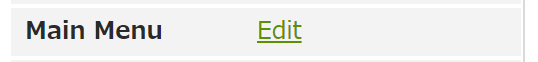
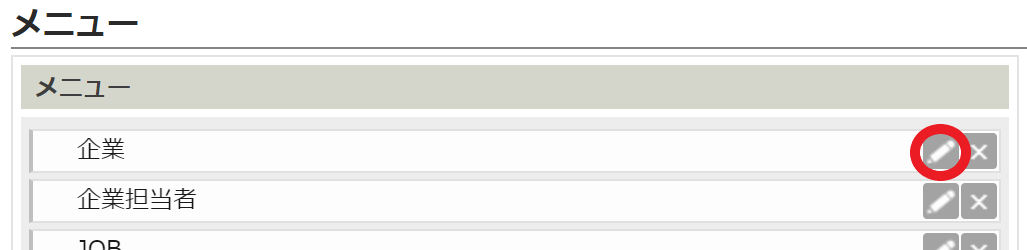
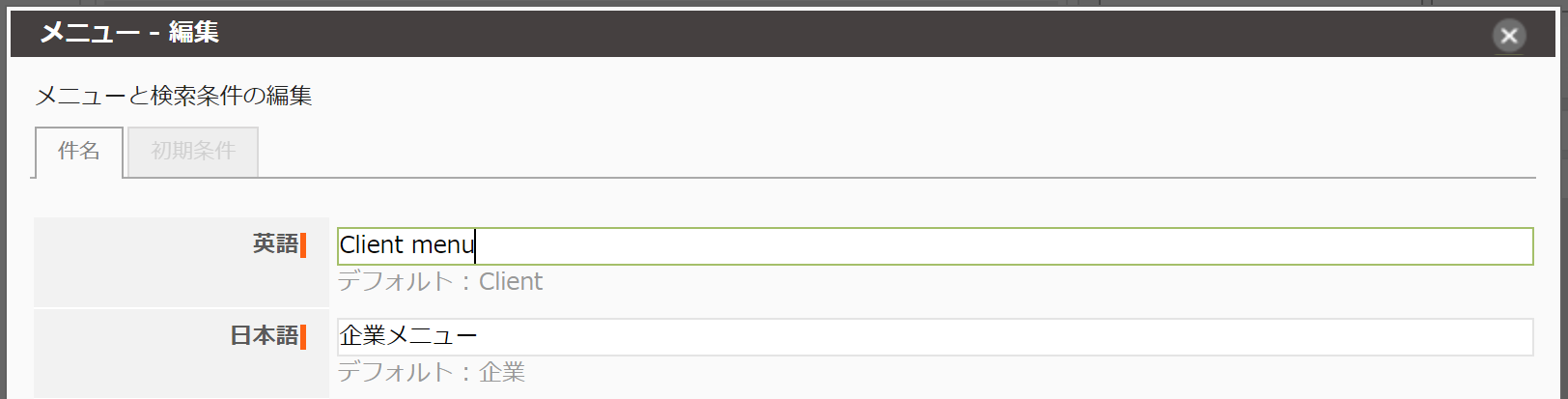
⇒ The Main Menu (black band menu) will be changed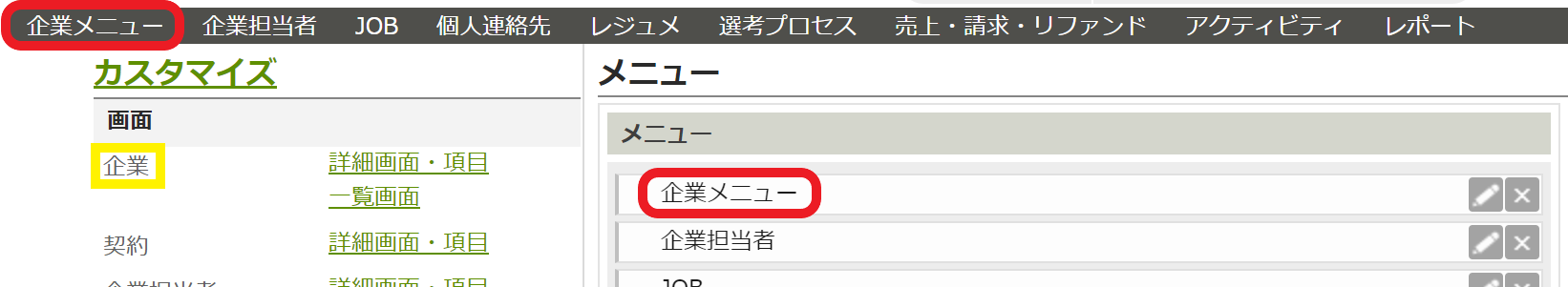
- Change the resource name
Settings > Customize > "Detail View & Items" for each resource > Pencil button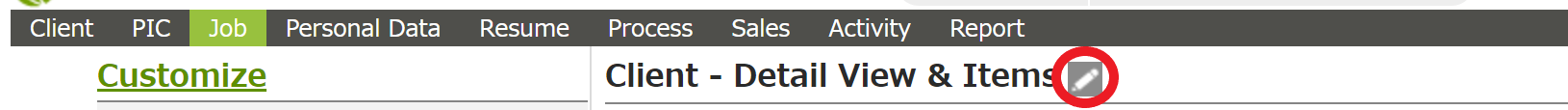
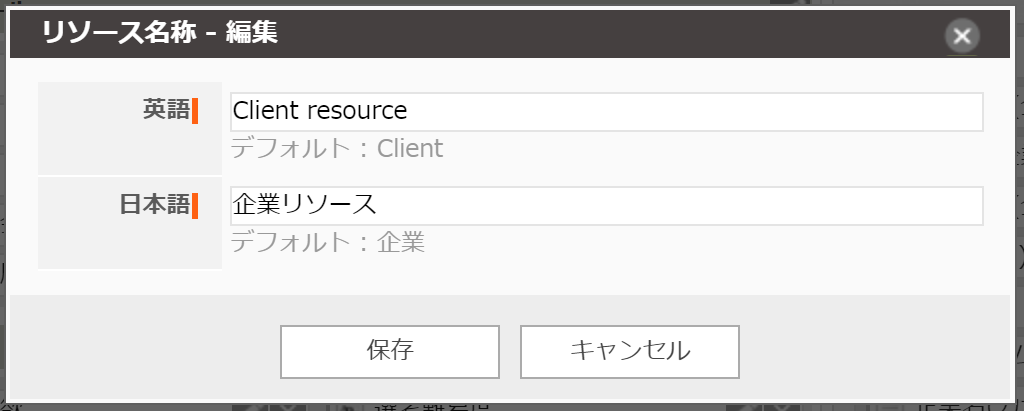
⇒The resource name (displayed in the customization screen / new registration screen, etc.) will be changed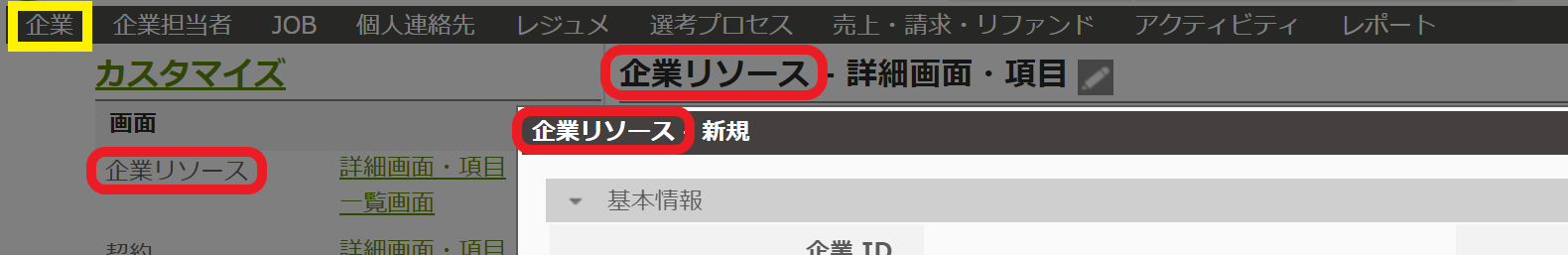
- Change the menu name
- A pencil button to edit the resource name has been added in the following location
- The number of jobs that can be selected in Multi-job Mail has increased from 10 to 20
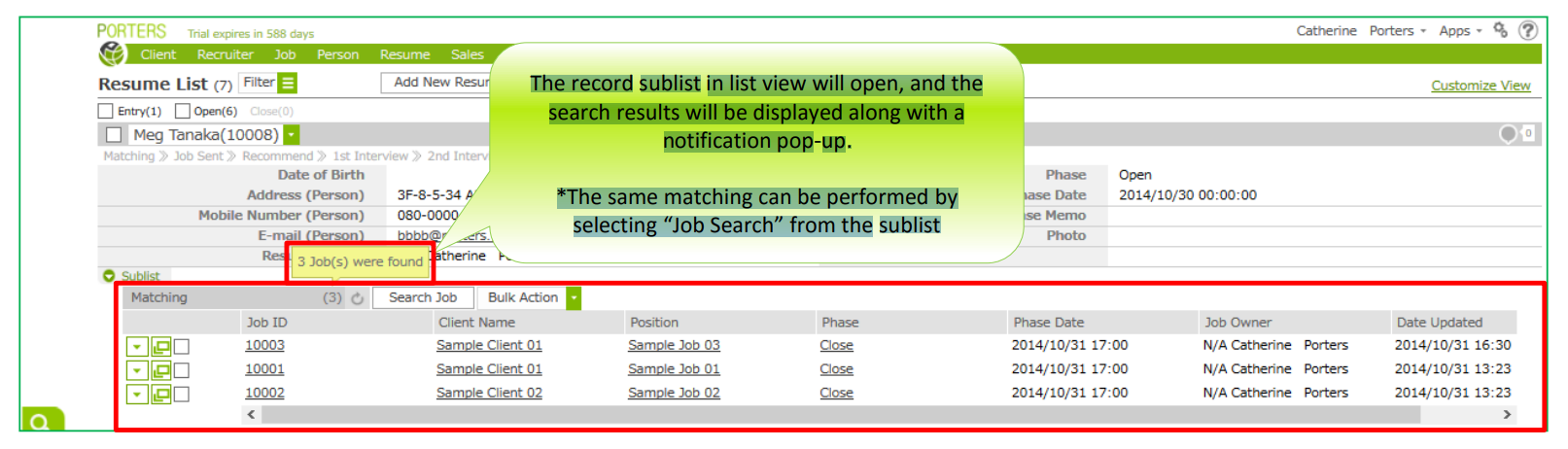
【Bug Fix】
- Fixed a bug that login time does not remain in the login history when logging in with SSO
- Change how to save login history when logging in with SSO
- Fixed a bug that the initial value is not applied when the item setting is set not to copy when copying resources
- When the data obtained from the HRBC Connect, for the phase history department data is not set correctly, modification of the bug that can not be acquired successfully
- Fixed a bug that the radio button for key item selection moves unintentionally in the import settings
- Fixed a bug that search conditions such as "All XXX" are displayed as "{{XXX}}" when the search screen is opened when displaying menus in unused items in a list