On the New List View, the data whose detail screen is opened is grayed out. The color disappears when the search criteria is changed.
For data whose detail screen had been opened in the past, ID or names are colored.
This changes are experienced for each user and browser.
The same applies to the Matching result screen.
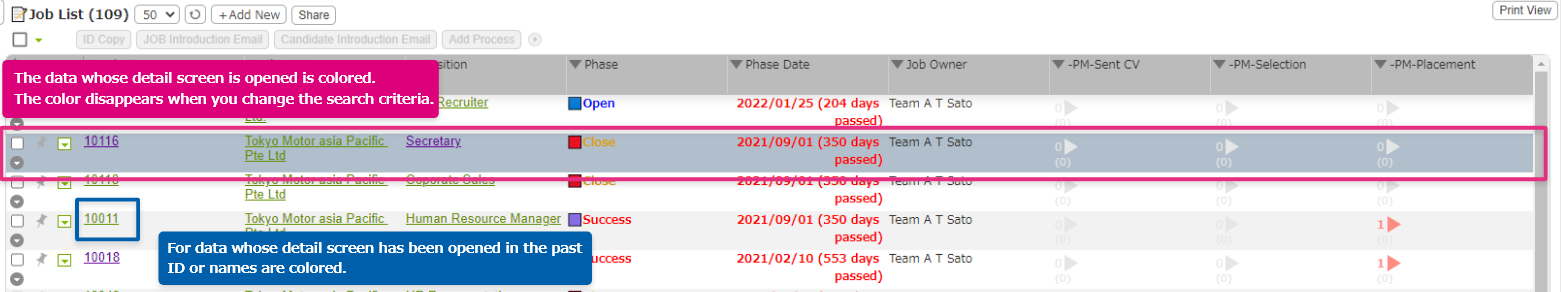
●Viewed records appear in gray background
・Criteria for determining: whether the detail screen has been opened or not.
・The timing of reset after being determined as viewed: When changing search conditions or pressing the browser's refresh button. This is saved for each user & browser.
●ID and title text color of viewed records turns blue.
・Criteria for determining if viewed: Whether the detail screen was opened or not.
・Reset timing after being determined as viewed : No reset timing. Stored per user & per browser.
※ Up to 1000 records are stored per resource. When the number of viewed records exceeds 1000, the color will return to the original color from the ID that opened the detail screen the oldest.